Here's how:
After creating an account and verifying it by clicking the link on the email that was sent to you, you need to log on by accessing the website thru bareinternational.com.
At the top right corner of the website, click on sign in.
A pop up will show asking you to choose being a client and an evaluator. Click on Evaluator.
Another window will appear with the following url:
https://www.baidata.com/shoppers/LoginShopper.norm.php. Bookmark this on your computer so that you won't have to type it again the next time you go to this website. Key in your email address and password.
You will be directed to the Shop Log page where at the top right corner of the page, alongside the Shop Log tab, you will see the My Profile tab, My Apps tab, Job board tab and Help tab. We will tackle each tabs as we go along this post.
SHOP LOG TAB
The top part of the page is focused on the shopper's profile. You will see a link where you can change your status if ever you don't want to be active for the meantime. You will also see links which you can click to update your profile. You can also use this page to refer some friends and to check your referred friends.
The lower part is dedicated to the shops that are assigned to you. This part is where you will see all the information important for you to complete the assignment. You will also see here your score once your survey has been reported and reviewed.
MY PROFILE TAB
If you remember the page where you put in all your information upon signing up, this is that part. It contains all the information and the privacy policy. You just go here if there are information that you would like to update,
MY APPS TAB
This is the page where you can see the status of the assignments that you have applied to. I've copied the information from the website and it is very important to follow these rules:
IMPORTANT! DO NOT perform any shop unless it has a status of 'Assigned to You!'
This page lists applications which must be approved before the shop is assigned to you.
ALSO IMPORTANT!Go to your Shop Log to view shops assigned to you directly
(this page only displays shops that you had to apply for)
STATUS EXPLANATIONS
* Assigned to you This shop has been assigned to you - view it in your Shop Log.
* Pending The scheduler has not assigned this shop to a evaluator yet (please do NOT ask the schedulers on the status of pending shops).
* Closed
(not shown) Shops assigned to other evaluators are removed from this page.
JOB BOARD TAB
This page is where you check and apply to available shops that need to be visited.
HELP TAB
If you click this page, you will be directed to another window that will instruct you to check out the FAQs on the main Bare International website.
All pictures are courtesy of Bareinternational.com












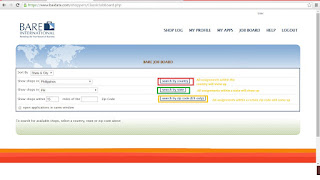

No comments:
Post a Comment